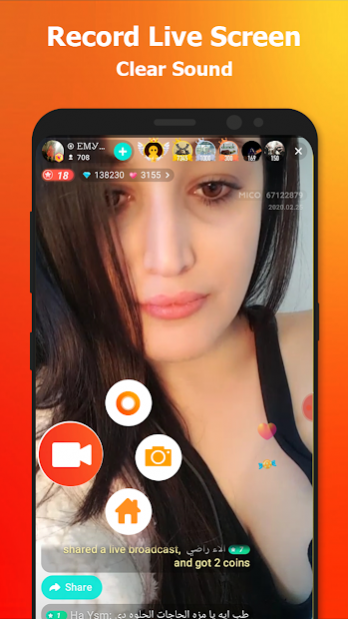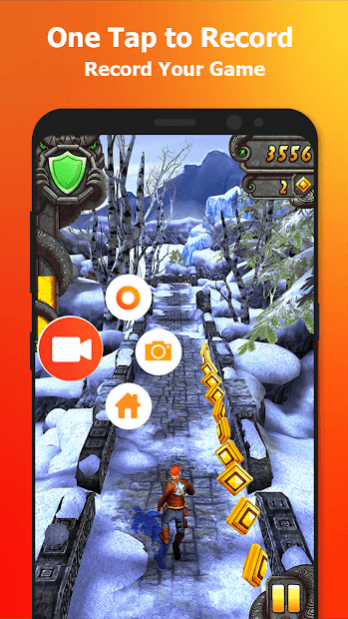Screen Recorder, Video Call Recorder & Screenshot 1.2
Free Version
Publisher Description
Screen Recorder, Video Call Recorder & Screenshot is a high quality screen recorder for Android that helps you record smooth and clear screen videos. This screen recorder app features screen capture, video recorder, video editor and no rooting needed, Screen Recorder provides an easy way to record screen videos, like game videos, video calls, live shows, live stream etc.
With this video screen recorder, you can easily record popular mobile game videos; you can record video calls with family and friends; and you can also record live shows from Periscope, Bigo Live or Tik Tok, YouTube, etc
HD Video Recorder:
Record screen and videos in high quality up to 1080p, 12Mbps, 60FPS. You can adjust the recording resolutions in 1080P, 720P, 480P, 360P, 240P.
Screen Recorder, Video Call Recorder and screen capture app You can record live show, game play, video chat, capture videos cannot be downloaded , record games, share online video.
Screen Capture
Video Screen Recorder is not only a screen recorder app for videos, but also an app to capture screenshots.
Screen capture works when recording your screen. Screenshot of a video call with friends or family, record cherish moments.
With free video recorder, you can take a screenshot in just one click. With just one hand, video recorder for android app gives you the best experience.you can also share screenshots to your friends.
Video cutter
Video cutter saving the best parts of video recorder/display recorder and cut out unwanted moments for you.
Easy to pause/ resume video recorder or display recorder, game recorder for games, live show.
Countdown after you start recording. You can set the countdown time with 3s,to prepare before the display recorder.
Screen Recorder, Video Call Recorder app can be done in live application usage mode, like typing any message, record video calls, viewing any video or listening to any audio or anything available on the mobile screen can be recorded.
Screen Recorder with Facecam
By using this Screen Recorder with Facecam, your face and emotions can be recorded in a small overlay window. You can freely adjust the Facecam size and drag it to any position on the screen.
Screen Recorder with Sound
Want to record gameplay or video tutorial with sound? This powerful screen recorder with sound is your best choice. It records your voice clearly.
Live Recorder, DU Recorder,
one touch screenshot capture, professional video and photo editing, that's what you'll experience when using our screen recorder with audio app.
Live Broadcast
You can stream your screen to YouTube directly with Screen Recorder. Share playing prevalent mobile games with viewers, the audience who are watching your videos will know exactly what you are doing. Comment about your game or record video chat.
Video Screen Recorder is a free powerful dual camera recorder that provides high quality video. Screen recorder with audio and video editor is a well functional app that enable you capture screenshots and edit images.
View and share videos
You can easily watch your screenshot videos and easily share them via social networks like Facebook, Youtube, to your friends.
Share your screen-shot videos on popular social networks
Features of Screen Recorder, Video Call Recorder & Screenshot
Very easy to record your mobile full screen
Free screen recorder, capture videos from screen, video screen recorder with audio.
Screen recording floating button
One tap start and stop screen capturing
Video recording with good quality sound
Capture video by camera
Screen recorder with facecam for youtube, capture screen recorder.
About Screen Recorder, Video Call Recorder & Screenshot
Screen Recorder, Video Call Recorder & Screenshot is a free app for Android published in the System Maintenance list of apps, part of System Utilities.
The company that develops Screen Recorder, Video Call Recorder & Screenshot is Risers Apps Hub. The latest version released by its developer is 1.2.
To install Screen Recorder, Video Call Recorder & Screenshot on your Android device, just click the green Continue To App button above to start the installation process. The app is listed on our website since 2020-09-24 and was downloaded 17 times. We have already checked if the download link is safe, however for your own protection we recommend that you scan the downloaded app with your antivirus. Your antivirus may detect the Screen Recorder, Video Call Recorder & Screenshot as malware as malware if the download link to com.kamoka.scrrenshoot.recorder is broken.
How to install Screen Recorder, Video Call Recorder & Screenshot on your Android device:
- Click on the Continue To App button on our website. This will redirect you to Google Play.
- Once the Screen Recorder, Video Call Recorder & Screenshot is shown in the Google Play listing of your Android device, you can start its download and installation. Tap on the Install button located below the search bar and to the right of the app icon.
- A pop-up window with the permissions required by Screen Recorder, Video Call Recorder & Screenshot will be shown. Click on Accept to continue the process.
- Screen Recorder, Video Call Recorder & Screenshot will be downloaded onto your device, displaying a progress. Once the download completes, the installation will start and you'll get a notification after the installation is finished.